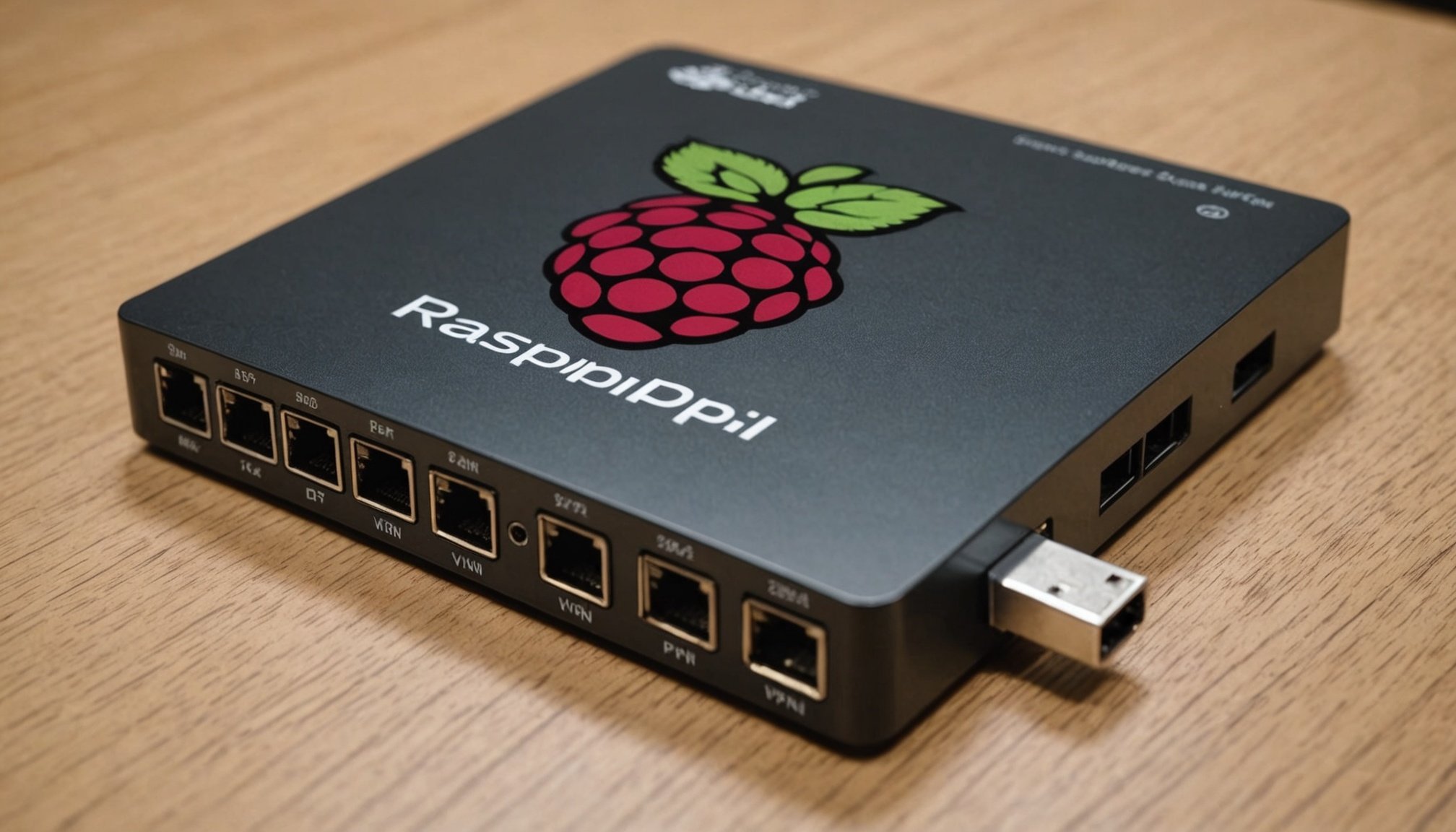Understanding VPN Technology
Understanding VPN technology is crucial for anyone seeking to enhance online privacy and security. A Virtual Private Network (VPN) establishes a secure, encrypted connection over the Internet, allowing users to access data remotely as if they were directly connected to a private network. This is especially beneficial for achieving secure remote access, as it helps protect sensitive information from potential cyber threats.
Encryption is a fundamental part of VPN technology. It works by encoding data in such a way that only authorized users can access it. Common encryption methods used in VPNs include SSL/TLS and IPsec, both of which provide robust protection by transforming readable data into an unreadable format during transmission. This fortifies privacy, ensuring that even if data is intercepted, it cannot be deciphered without the correct decryption key.
Additional reading : Unlocking the Full Potential of Your Thunderbolt 3 Dock: Essential Setup Tips for Enhanced Connectivity on Your Dell XPS 13
Key benefits of using a VPN include not only enhanced security but also the ability to bypass geographical restrictions on content and shield one’s IP address from trackers. This privacy measure ensures that online activities remain anonymous, reducing the chances of personal data being exploited or sold. For remote workers, VPNs are invaluable in accessing company resources securely from anywhere.
Preparing Your Raspberry Pi for VPN Setup
Setting up a Raspberry Pi as your personal VPN requires careful preparation and selection of the correct components. First, choose a Raspberry Pi model that meets the software installation requirements for a VPN server. The Raspberry Pi 4 is recommended due to its enhanced performance capabilities.
In parallel : Unlocking Windows 10 Security: The Ultimate Step-by-Step Guide to Mastering Two-Factor Authentication with YubiKey!
Next, select a suitable operating system. Raspbian is commonly used due to its compatibility with the Raspberry Pi architecture and ease of use. After installing your chosen OS, ensure all system software is up-to-date to avoid compatibility issues and improve security features.
Consider essential software prerequisites, such as updating system packages and installing necessary libraries. Execute:
sudo apt-get update && sudo apt-get upgrade
This command updates the current package list and upgrades all outdated packages installed on your Raspberry Pi.
For configuring your Raspberry Pi, use SSH (Secure Shell) to enable remote access and simplify management. It is imperative to set up a reliable network connection for initial configuration, as this can streamline the setup process.
Correct preparation ensures a smooth transition to Installing VPN Server Software, where you’ll delve into choosing, downloading, and setting up the appropriate VPN server software like OpenVPN.
Installing VPN Server Software
Installing VPN server software on your Raspberry Pi is a pivotal step in ensuring secure access to your network. Various options exist, with OpenVPN being a popular choice due to its robust security features and flexibility. The following sub-sections will guide you through the selection, downloading, installation, and configuration process.
Choosing the VPN Software
When choosing VPN server software, consider reliability, ease of setup, and support for multiple platforms. OpenVPN stands out for its comprehensive security protocols and cross-platform compatibility, making it an excellent choice for most users.
Downloading and Installing Software
Begin by downloading the suitable software package for OpenVPN on your Raspberry Pi. Use the command line to streamline the process:
sudo apt-get install openvpn
This command ensures all necessary packages are correctly installed, facilitating a seamless transition to the configuration phase.
Configuring the VPN Server
Configuration involves setting up server and client files, followed by defining network settings to ensure optimal performance. Key parameters include IP ranges, encryption standards, and user permissions. It’s crucial to ensure these settings align with your security and operational needs.
- Take note of:
- Encryption methods for data protection
- Firewall configurations to allow VPN traffic
- User access settings to maintain security integrity
Configuring VPN for Remote Access
Configuring your VPN for remote access involves setting up the right network parameters and permissions to ensure secure connectivity. The first step is to establish user permissions. By creating individual user accounts, you can control who accesses the VPN and what they can access. This adds a layer of security by distinguishing between different access levels and reducing the risk of unauthorized access.
Next, configuring firewall settings is crucial. Firewalls act as barriers, only allowing authorised VPN traffic through specified ports. Ensure that your firewall is set up to permit VPN traffic. Begin by identifying the ports used by your VPN software. For example, OpenVPN commonly uses UDP port 1194. Adjust your firewall rules accordingly to allow these connections without exposing your system to unnecessary risks.
Lastly, establish remote access connections across various devices. Whether you’re using a smartphone, tablet, or laptop, it’s essential to configure each device properly. Most modern VPNs offer mobile apps or configuration files that simplify this process. Follow the VPN provider’s specific instructions to set up these connections, ensuring they align with your VPN server’s configurations for optimal security and functionality.
Securing Your Raspberry Pi VPN Server
Ensuring the security of your Raspberry Pi VPN server is crucial to maintain encryption standards and protect against potential threats. Begin by implementing strong password policies. Each user should employ a password that combines uppercase, lowercase, numbers, and symbols to enhance security. Strong passwords significantly lessen the risk of unauthorised access to your server.
Setting Up Firewall Rules
Establishing robust firewall rules is vital to secure your network. A firewall acts as the first line of defence, blocking unwanted traffic while allowing legitimate VPN connections. Implement rules that include allowing only specific IP ranges and protocols known to be safe. For instance, configuring your firewall to permit only UDP port 1194 traffic if using OpenVPN ensures that only intended connections are allowed, thereby reducing vulnerabilities.
Regular Software Updates
Maintaining regular software updates is essential. Continuously update both the Raspberry Pi’s operating system and OpenVPN to patch vulnerabilities. These updates provide enhancements and security fixes that help keep your server safe from new threats. Use the command:
sudo apt-get update && sudo apt-get upgrade
This command ensures your system’s packages, including your VPN software, remain current and fortified against exploits. Regular maintenance and monitoring of your VPN server help uphold robust security standards.
Troubleshooting Common VPN Issues
VPN troubleshooting can often seem daunting, but understanding frequent issues simplifies the process. A common problem is the inability to connect, often arising from incorrect configuration settings or outdated software. Start by ensuring your VPN client is running the latest version and revisit your server configurations to verify accuracy.
Another obstacle is slow connection speeds. This issue might relate to firewall settings or network congestion. First, check whether your device and VPN server are on a high-bandwidth internet connection. Adjusting your firewall rules to prioritise VPN traffic can also alleviate speed troubles.
Authentication failures sometimes occur due to mismatched user credentials. Double-check usernames and passwords for accuracy, and ensure client and server settings align. Should advanced issues arise, examine log files for error messages offering specific insight.
Advanced users can utilise network diagnostic tools to resolve underlying network problems. Monitoring the health of the network in real-time helps pinpoint bottlenecks or misconfigurations. By addressing common pitfalls promptly, you maintain VPN functionality and a secure connection.
Best Practices for Using Your Raspberry Pi VPN
Utilising your Raspberry Pi VPN efficiently requires understanding VPN best practices. First, maintain consistent security measures by updating your systems regularly. Weekly updates to both the VPN server software and the Raspberry Pi operating system ensure that vulnerabilities are patched, providing robust encryption standards.
Employ strong password policies across all user accounts to prevent unauthorised access. Encourage users to create complex passwords, incorporating a mixture of uppercase and lowercase letters, numbers, and symbols. This bolsters security and reduces breach risks.
Regularly review and adjust firewall rules to adapt to changing security environments. Ensure only authorised VPN traffic is allowed. This might involve monitoring network traffic patterns and adjusting port or protocol permissions to block potentially harmful activity.
Additionally, monitor your VPN’s performance metrics. Keep an eye on connection speeds and data throughput to identify bottlenecks. Adjusting server load or optimising network settings enhances performance, providing a smoother user experience.
Finally, schedule periodic security audits using diagnostic tools. This proactive approach identifies potential weaknesses before they become significant problems. By adhering to these efficient usage and security recommendations, you ensure a reliable and safe VPN environment on your Raspberry Pi.